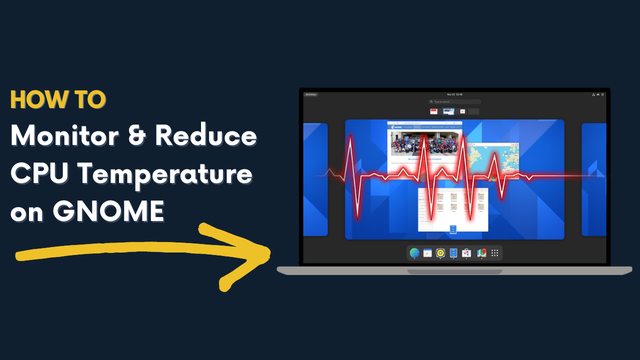How to Install Go on Linux
Download the latest Linux version of Go
You can download the latest binary from https://go.dev/dl/
Extract the archive you downloaded into /usr/local, creating a Go tree in /usr/local/go.
Important: This step will remove a previous installation at /usr/local/go, if any, prior to extracting. Please back up any data before proceeding.
For example, run the following as root or through sudo:
rm -rf /usr/local/go && tar -C /usr/local -xzf go1.17.4.linux-amd64.tar.gz
Add /usr/local/go/bin to the PATH environment variable.
You can do this by adding the following line to your $HOME/.profile or /etc/profile (for a system-wide installation):
export PATH=$PATH:/usr/local/go/bin
Note: Changes made to a profile file may not apply until the next time you log into your computer. To apply the changes immediately, just run the shell commands directly or execute them from the profile using a command such as source $HOME/.profile.
Verify that you've installed Go by opening a command prompt and typing the following command:
$ go version
Confirm that the command prints the installed version of Go.
Change the GOPATH so that packages works as expected
Add the following to your .zshrc (.bashrc, or other prefered shell) file.
export GOPATH=$HOME/go
export PATH=$PATH:/usr/local/go/bin:$GOPATH/bin
Reload The Configuration
$ source $HOME/.zshrc
Your Go installation should now be ready to use.
 Freddie
3 years, 4 months ago
0
Freddie
3 years, 4 months ago
0