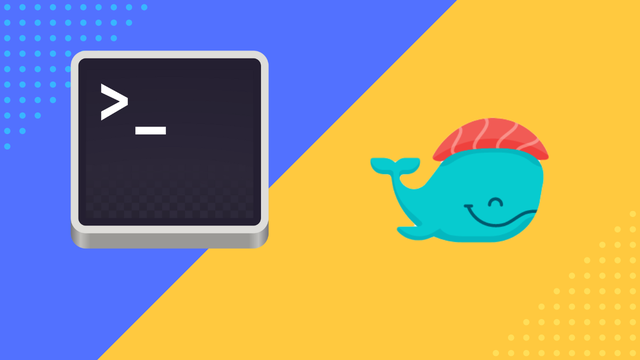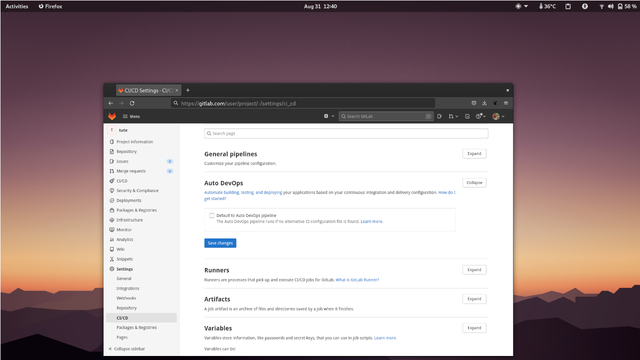
How to Disable GitLab's Automatic DevOps Pipelines
GitLab's automatic pipelines is an amazing feature that allows you to push your commits to your Git repository hosted on GitLab and then automatically have that code being deployed to production.
However, in some instances you probably would like to control the deployment manually. Maybe you want to conserve the 400 free runner minutes for CI/CD pipelines on your basic GitLab account? Or, just push larger changes and follow some sort of versioning.
In this tutorial I will show you how to disable GitLab's automatic devops pipelines. In this case I will assume that you are already logged in to your GitLab.com account and that you are located in the project you would like to disable this feature for.
1. Open Settings
When logged in ot your GitLab account and browsing the current project that you would like to disable automatic devops pipelines for, you can see a Settings menu item on the left, click to open it.
2. Navigate to CI/CD
That will present an accordion menu with the CI/CD menu, click that to navigate to your project specific CI/CD settings.
3. Disable Auto DevOps Pipeline
When you have successfully navigated to Settings > CI/CD you can uncheck the option Default to Auto DevOps pipeline which can be found under Auto DevOps section.

When this feature is unchecked Auto DevOps Pipeline will not run unless no alternative CI configuration file is found.
You can now manually run your deployment cycles from CI/CD > Pipelines
 Freddie
3 years, 5 months ago
0
Freddie
3 years, 5 months ago
0