Tutorials
We found 37 results based on your topic selection.
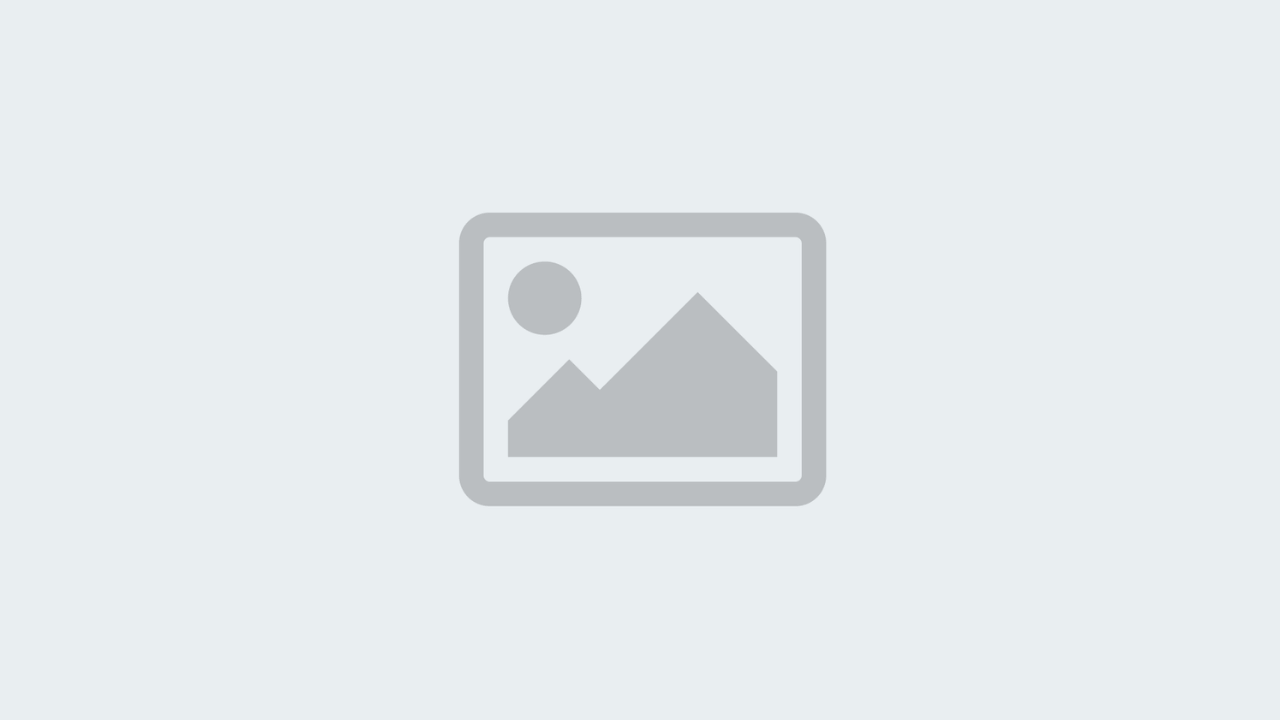
Install & Configure Tailwind CSS and Standalone CLI for your Project
Tailwind CSS is a fantastic CSS utility framework that strikes a great balance between sound naming convention and artistic freedom. It allows you to rapidly prototype user interfaces for the web while also manage and ship fully customizable CSS to production.
Previously, the only w...
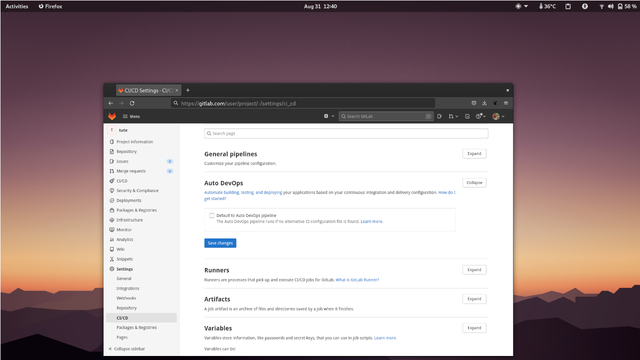
How to Disable GitLab's Automatic DevOps Pipelines
GitLab's automatic pipelines is an amazing feature that allows you to push your commits to your Git repository hosted on GitLab and then automatically have that code being deployed to production.
However, in some instances you probably would like to control the deployment manually. Ma...

How to Locate and Kill Processes in Linux
Running any system comes with all sorts of unintended consensuses like encoutering unresponsive apps, frozen process and much more. Today we are going to take a look at how we can mitigate that when running Linux. The operating system comes with a hand full of command-line tools that ...
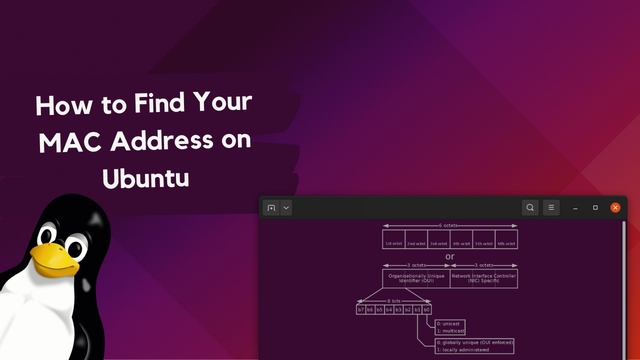
How to Find Your MAC Address on Ubuntu
At some point when running Ubuntu on your local machine or a server it can be useful to find out what your MAC address is. In this tutorial I will showcase three ways you can get hold of your MAC address or devices connected to your system.
What is a MAC Address?
A MAC address is a un...
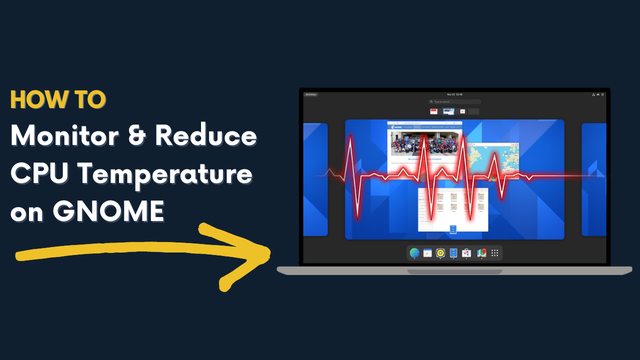
How to Monitor and Reduce CPU Temperature on GNOME
GNOME is a fantastic desktop environment that ships with a wide variety of Linux distributions including Ubuntu , Fedora , and OpenSUSE.
Even though most of the things you would ever need to manage your computer effectively is included with the regular installation of GNOME. One thing...
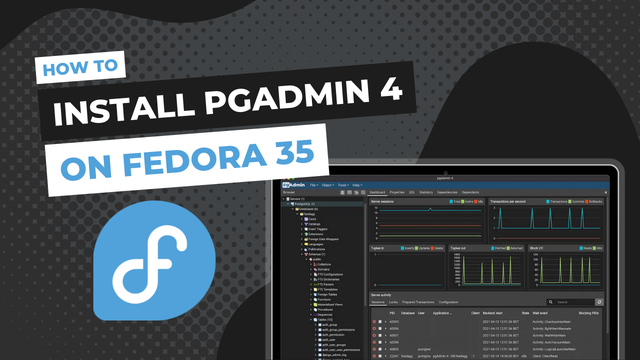
How to Install pgAdmin4 on Fedora 35 using DNF
pgAdmin 4 is an awesome open source tool for managing your PostgreSQL database. It is designed to help you monitor and manage multiple PostgreSQL and EDB Advanced Server database servers. This can be done both locally or remote, through a single graphical interface that allows the eas...

How to Install Vlang on Linux
V is a simple compiled programming language that embodies a mantra of having only "one way to do things". The language is designed for performance, security and fast compilation and can be learned in a weekend, according to it's creators.
The V programming language can be in...
Create Social Sharing Buttons without JavaScript and Third-party Tracking
Getting content to go viral is a key part of driving traffic to any website. To increase the chances of that happening, it's important to provide readers with an easy way to share the content you have created.
Social media platforms like Twitter, Facebook, Reddit, LinkedIn and others ...

How to Print Queries in Django Views
If you are building a web application with Django you are well aware that the database is an integral part of your application. The need to analyze queries and to then query your data in the most optimal way is at the for front of your development process.
Django provides a handful of...

How to Install Go on Linux
Download the latest Linux version of Go
You can download the latest binary from https://go.dev/dl/
Extract the archive you downloaded into /usr/local, creating a Go tree in /usr/local/go.
Important: This step will remove a previous installation at /usr/local/go, if any, prior to extr...

How to Create SSH Keys for Linux
An SSH key is an access credential utilized for the SSH protocol. Its function is similar to that of user names and passwords, but the keys are primarily used for accessing servers via the command line.
Create SSH Key
To create and SSH key on Linux we can use the command ssh-keygen.
s...

How to install NodeJS on Fedora 35
The easiest way to install NodeJS on Fedora 35 is to use the dnf package manager.
Use DNF to download NodeJS
Simply Open up your terminal and run the following command.
sudo dnf install nodejs
Verify the packages to download
After you have run sudo dnf install nodejs you will have to ...