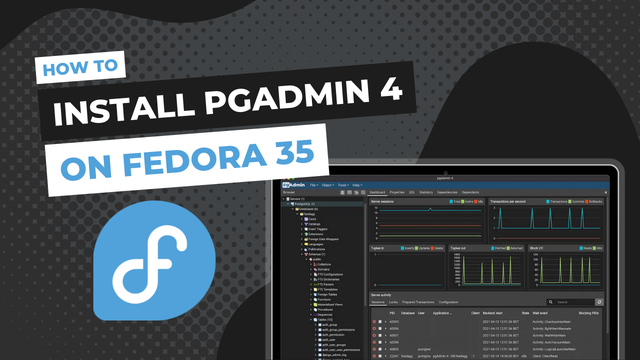How to install NodeJS on Fedora 35
The easiest way to install NodeJS on Fedora 35 is to use the dnf package manager.
Use DNF to download NodeJS
Simply Open up your terminal and run the following command.
sudo dnf install nodejs
Verify the packages to download
After you have run sudo dnf install nodejs you will have to verify that you want to download the following packages. Simply type y to do so.
=============================================================================================================================================================================
Package Architecture Version Repository Size
=============================================================================================================================================================================
Installing:
nodejs x86_64 1:16.11.1-1.fc35 updates 198 k
Installing dependencies:
nodejs-libs x86_64 1:16.11.1-1.fc35 updates 14 M
openssl x86_64 1:1.1.1l-2.fc35 fedora 659 k
Installing weak dependencies:
nodejs-docs noarch 1:16.11.1-1.fc35 updates 6.5 M
nodejs-full-i18n x86_64 1:16.11.1-1.fc35 updates 7.8 M
npm x86_64 1:8.0.0-1.16.11.1.1.fc35 updates 1.7 M
Transaction Summary
=============================================================================================================================================================================
Install 6 Packages
Total download size: 31 M
Installed size: 158 M
Is this ok [y/N]: y
Downloading Packages:
Verify that NodeJS has been installed
With the following command you can check the version of your installation of node.js.
node --version
The output will specify the exact version number.
v16.11.1
 Freddie
3 years, 6 months ago
0
Freddie
3 years, 6 months ago
0