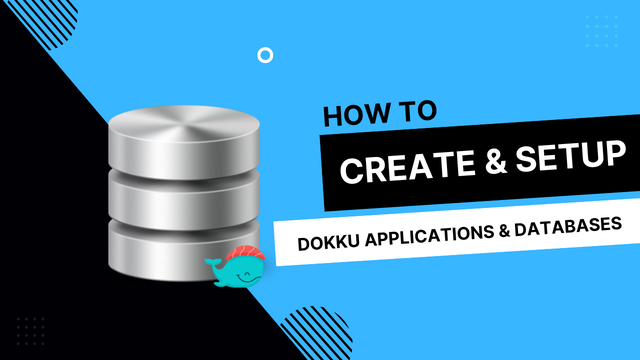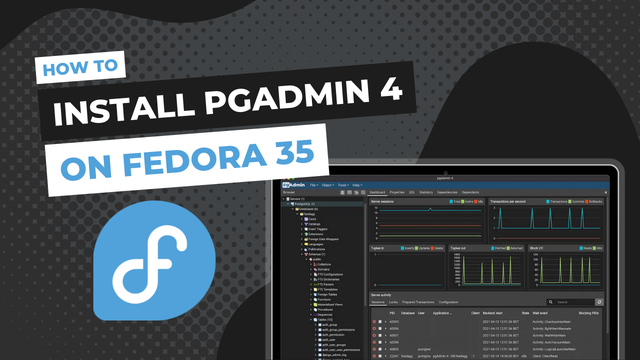
How to Install pgAdmin4 on Fedora 35 using DNF
pgAdmin 4 is an awesome open source tool for managing your PostgreSQL database. It is designed to help you monitor and manage multiple PostgreSQL and EDB Advanced Server database servers. This can be done both locally or remote, through a single graphical interface that allows the easy creation and management of database objects, running SQL queries, monitor health of the database and much more.
In this tutorial I will show you how you can install pgAdmin on Fedora. In this case pgAdmin4 on Fedora 35. However, it most certainly translates well to other versions of both pgAdmin and Fedora.
To install pgAdmin, run one of the following command:
sudo dnf install https://ftp.postgresql.org/pub/pgadmin/pgadmin4/yum/pgadmin4-fedora-repo-2-1.noarch.rpm
Install for both desktop and web modes.
sudo yum install pgadmin4
Install for desktop mode only.
sudo yum install pgadmin4-desktop
Install for web mode only.
sudo yum install pgadmin4-web
 Freddie
3 years, 5 months ago
0
Freddie
3 years, 5 months ago
0