Dokku Tutorials
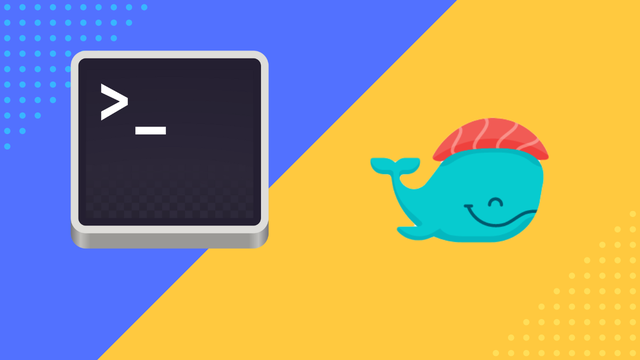
10 Ways to Manage Environment Variables with Dokku Config Commands

How to Install & Setup Redis for Dokku

Setup SSL Certificates & Serve your Applications over HTTPS for Free with Dokku & Let's Encrypt

How to use Gitlab's CI/CD Pipelines with Dokku to Push your Application to Production
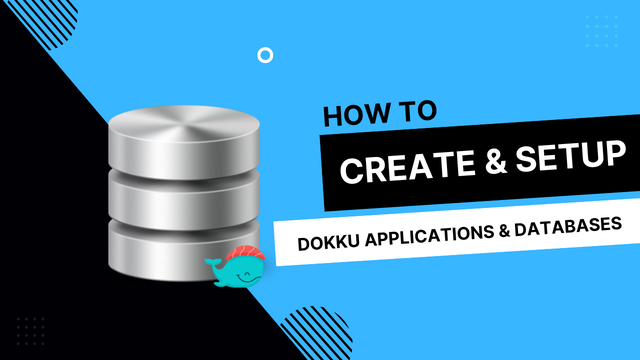
How to Create & Setup Dokku Applications & Databases

How to Install & Setup Dokku on DigitalOcean
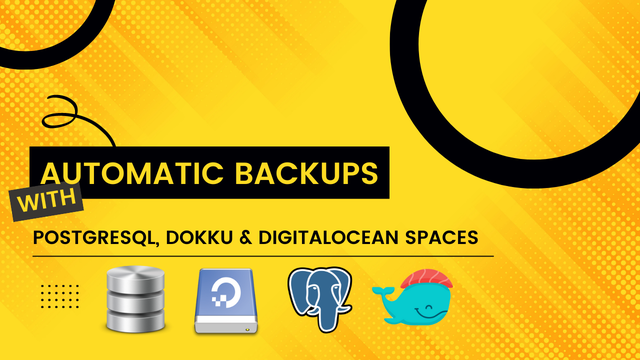
Automatic Backups with PostgreSQL, Dokku & DigitalOcean Spaces
Dokku Tutorials
Tutorials are a fantastic medium for learning and gather quick knowledge about a specific topic. In total, our community has published 7 tutorials about Dokku. These tutorials can be read to get a better understand of how Dokku works. All Dokku Tutorials on this page are rated by the communtiy so that you are presented with the best content possible. New articles will instantly be added to this list as they are written and published by community members.
Dokku
With Dokku web developers can build their own PaaS (Platform-as-a-Service) with help of Docker and open sourced Heroku build packs. Dokku Installs on any hardware and drastically lowers your cost as Dokku is both free and open source. The dokku setup process is extremly simple and only takes a matter of minutes to complete. Once Dokku is installed and your PaaS is ready for use you can push your local development project using Git. Which builds your application using Heroku buildpacks that runs in isolated Docker containers. As a result, you can run your own PaaS on the cloud provider of your choice or any hardware you see fit for your application.